Move-Out Summer 2025

*The information below is for students with a 11.5-month license agreement. If you are moving out before your license agreement ends, please visit the Early Move-Out webpage.
Thank you for living on campus and making San Diego State University your home! We hope that your experience living with us has provided you with a sense of community, potential lifelong friends and opportunities to engage in social and academic activities and programs. We appreciate your contribution to making our campus a vibrant and inclusive place to live and learn!
In preparation for housing move-out, please complete the Move-Out Form on the Housing Portal (located under the Forms menu) by Friday, July 25, to confirm your acknowledgment of our move-out policies and procedures.
Note that residents who do not follow check-out procedures will be assessed improper check-out fees and may also incur cleaning and/or damage charges.
 Check-Out Appointment
Check-Out Appointment
Aztec Corner will close at 10 a.m. on Friday, Aug. 1.
Please refer to the email sent from the Aztec Corner front desk for details regarding checkout appointments and instructions.
Aztec Corner - Building A
- Check-out appointments must be scheduled before Aug. 1.
- Available appointment times:
- July 28 - 31: 10 a.m. - 10 p.m.
- Aug. 1: 7 a.m. - 9:30 a.m.
If you choose to check out at the front desk, you will complete an express check-out form and place your keys in the envelope provided. If you check out after business hours, you will check out at the Huāxyacac front desk.
Front desk hours:
- Monday through Friday: 9 a.m. - 9 p.m.
- Saturday and Sunday: noon - 3 p.m.
A full apartment inspection will be completed by your RHC after the building closes, to assess any fees for excessive trash, cleaning and damages.
M@College will close at 10 a.m. on Friday, Aug. 1, for residents who are affiliated through the SDSU housing license agreement.
If you would like a walkthrough inspection, please email your CA by Wednesday, July 23, to arrange an appointment time.
- Floor 1 - Jessrian Nededog: [email protected]
- Floor 2 - Anthony Quiroz: [email protected]
- Floor 2 - Ace Vo: [email protected]
- Floor 3 - Lauryn Banks: [email protected]
- Floor 4 - Kaitlyn Crowley: [email protected]
- Floor 5 - Manny Carillo: [email protected]
Your CA will inspect your space, collect your keys and check you out of your assigned space.
Viva will close at 10 a.m. on Friday, Aug. 1.
Please refer to the email communication sent from your Residence Hall Coordinator, Ernie Arvizu Bastidas, for instructions regarding checkout appointments and instructions.
If you choose to check out at the front desk, you will complete an express check-out form and place your keys in the envelope provided. If you check out after business hours, you will check out at the Huāxyacac front desk.
Front desk hours:
- Monday through Friday: 9 a.m. - 9 p.m.
- Saturday and Sunday: noon - 3 p.m.
A full apartment inspection will be completed by your RHC after the building closes, to assess any fees for excessive trash, cleaning and damages.
 Damage and Cleaning Responsibilities
Damage and Cleaning Responsibilities
Save yourself from disputes and unnecessary damage fees! Discuss damages/cleaning in your assigned space and designate what areas you are taking responsibility for. If a resident does not take responsibility for a particular area that is damaged or not cleaned appropriately, charges will be divided amongst all residents of the unit.
Clean your entire space, including your bedroom, bathroom(s), kitchen and living area, if applicable, prior to your check-out appointment. This includes:
- Remove all personal belongings. Double-check drawers and closet are empty.
- Restore your room to its initial move-in condition, including furniture set-up.
- Take all trash and recycling to outside dumpsters.
- Wipe down all surfaces, including furniture and walls.
- Vacuum and sweep the floor, including under the bed.
- Leave your drawers and closet doors open in preparation for your RA/CA inspection.
- Submit a service request on the Housing Portal for any outstanding maintenance or repair needs in your unit before your check-out appointment. Please note that service requests cannot be submitted to clean your unit.
DO NOT:
- Do not remove nails, screws or command strips from walls.
- Do not unplug the unit mini-fridge.
- Do not dispose of large items down the community trash chutes. Take all trash and recycling to outside dumpsters.
Cleaning supplies and vacuums are available for check-out at your community front desk.
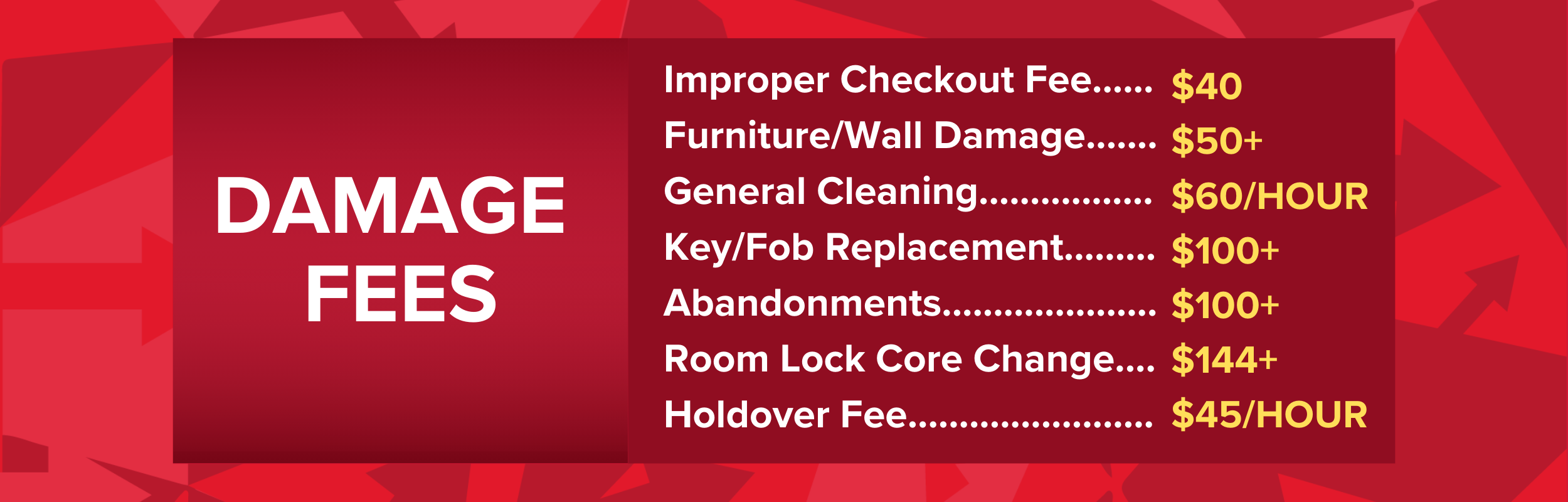
 Unwanted Items
Unwanted Items
Please do not leave any unwanted items behind in your space. Abandoned items are subject to abandonment fees of $100 or more.
Take unwanted items to the dumpsters or donate any usable items in the donation bin located outside of your community.
Please note: Unwanted mattress toppers cannot be donated and must be taken to the dumpsters.
 Moving and Loading Belongings
Moving and Loading Belongings
A limited number of moving bins will be available for checkout at your community front desk beginning Monday, July 28.
 Shipping and Storage
Shipping and Storage
Cardboard boxes, tape and other packing supplies can be purchased from The UPS Stores on campus.
Portable storage containers (PODS, U-Box, etc.) are not allowed and may be towed if placed on university property.
 Bikes
Bikes
Don’t forget your bike! Be sure to remove your belongings from bike storage areas. Abandoned property will be removed and may be discarded.
 Parking
Parking
All parking regulations are strictly enforced. Do not park in any fire lanes during move-out or at any time.
If you received a garage remote for parking, please return it to your front desk or give it to your CA at checkout. Students who do not return their garage remotes will be charged a $100+ replacement fee.
 Mail
Mail
Update your mailing address in my.SDSU to your permanent address. Any mail or packages delivered to The UPS Store after checkout will be returned to the sender. If you are expecting a package, contact the sender to update your permanent address.
M@College Residents: Please provide your permanent address on the Resident Portal. To do this, log into your resident portal, go to Settings > Personal Information and edit your Alternate Mailing Address. Mail will not be forwarded by the M@College Office. Any mail or packages not claimed will be returned to the sender

