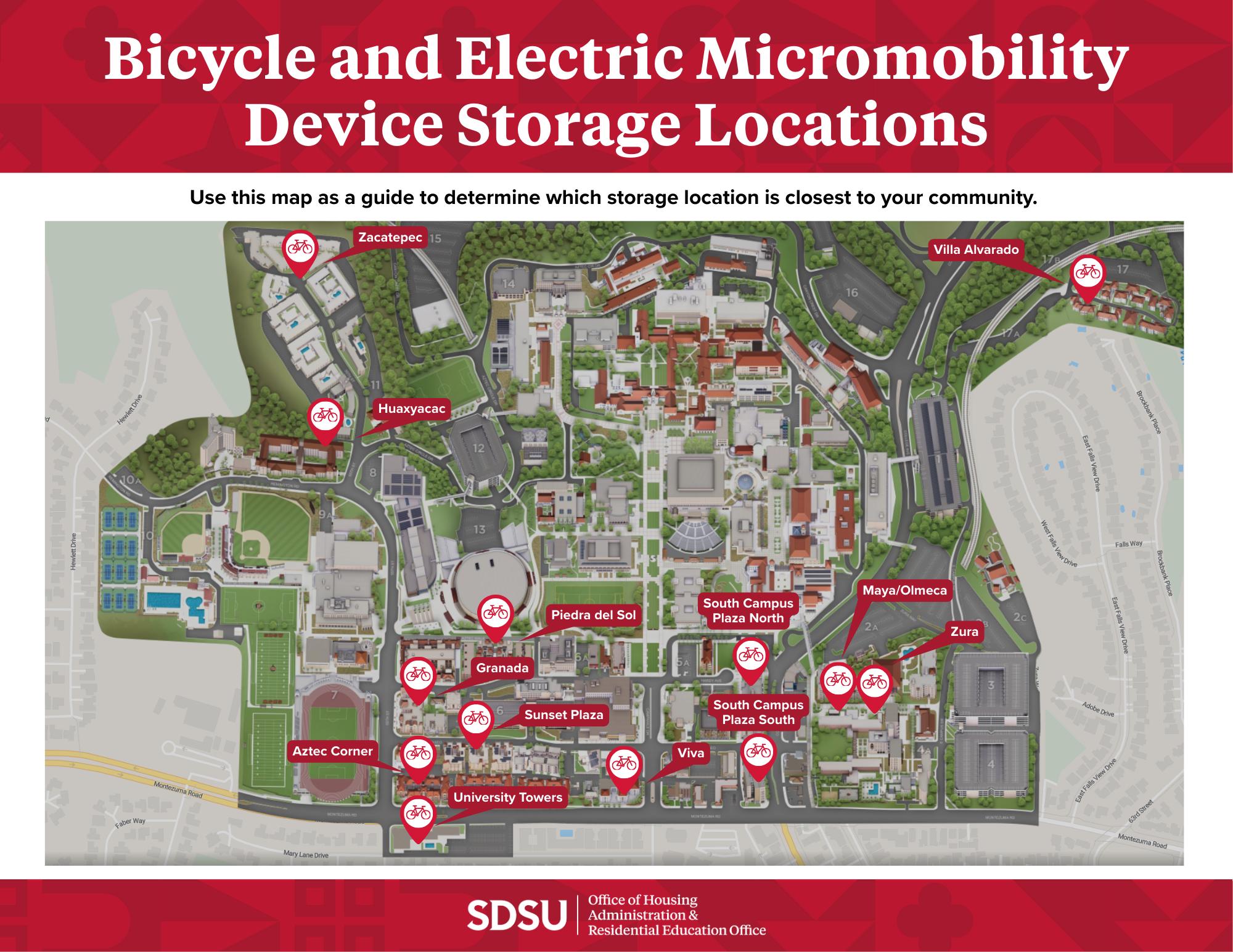Services & Amenities
Furniture and Utilities
- Bed
- Desk
- Chair
- Closet/Wardrobe
- Microwave & Mini-Fridge
- Couch
- Coffee table
- TV stand
- Dining table & chairs
- Kitchen appliances/Microwave & Mini-Fridge
- Bed
- Desk
- Chair
- Closet/Wardrobe
Live-in Staff
Community Assistants (CAs) are full-time SDSU students who have had intensive training on various issues that affect upper-class students (sophomores and above). CAs serve as facilitators for community building and are available to listen to your concerns and help you seek additional help when necessary. CAs are also responsible for bringing inappropriate conduct to a resident’s attention.
Community Interns (CIs) are the student staff members of the management office responsible for assisting you with customer service, leasing information, general property information, processing mail, work orders, maintenance concerns and enforcing expectations related to policies and procedures.
Desk Assistants/Security Monitors are the front desk student staff members responsible for assisting you with customer service, monitoring the security of the building, disseminating information and equipment and enforcing expectations related to safety procedures.
Residence Hall Coordinators (RHCs) are full-time, master-level professionals who live in the residential communities. The RHCs work with building staff and residents to provide a link to all of the resources at the university and assist in the development of a positive residential community. Every RHC supervises a Front Desk Security Manager and the Resident Advisers/Community Assistants who live on every floor of the community. The RHCs also advise the Hall/Community Council, maintain community security, meet with students regarding student conduct issues and coordinate activities and programs.
Resident Advisers (RAs) are full-time SDSU students who have had intensive training on a variety of issues college-age students encounter on a daily basis. RAs live on each floor of the residential communities and are available to listen to your concerns and help you seek additional help when necessary. In addition, RAs serve as facilitators for community building and regularly plan programs.
Faculty-in-Residence serve as liaisons between SDSU faculty and students. These SDSU faculty members live in apartments located within the campus residential communities. They work closely and cooperatively with the residential staff. Together, they develop academic communities and meet the needs of residents by encouraging their intellectual stimulation and academic success.
Wi-Fi
Students may connect to Wi-Fi by joining the Eduroam network with their SDSUid. Guests may use SDSU_Guest to connect temporarily. In order to connect to Eduroam, please follow the instructions on the Eduroam page. Housing does not offer any hard-wired connections).
Students may connect their smart devices (Smart TV, Xbox, Playstation, Apple TV etc.) by following the steps on this page: wifiportal.sdsu.edu
We do not support Wi-Fi printers. For personal printers, please purchase a USB cable.
Before submitting a service request for Wi-Fi connectivity, please try the following:
- Disconnect from Eduroam or SDSU_Guest and reconnect.
- Make sure there is no interference from a microwave, television, etc.
- Run a full antivirus scan.
- If using an older computer, make sure the wireless drivers are up-to-date.
If you are still unable to connect to Wi-Fi, please submit a service request on the SDSU Housing app or the Housing Portal and include your mac address.
RezCon Contact Info:
- Phone: 619-594-4135
- Email: [email protected]
TV Streaming
On a Computer:
- Go to play.streeme.tv/login
- Select “Connect Your Provider” on the screen.
- Scroll down and select “San Diego State.”
- Enter your SDSUid and password.
On a Mobile Device:
- Download the Streeme TV app from the App Store or Google Play.
- Select “Connect Your Provider” on the screen.
- Scroll down and select “San Diego State.”
- Enter your SDSUid and password.
On a Big Screen:
For the big screen experience, set up Streeme TV on Roku or Amazon Fire.
Before submitting a service request for Streeme TV, please make sure you are connected to the Eduroam Wi-Fi network (if watching via internet browser) or SDSU_Guest Wi-Fi network (if watching via a device such as a Roku or Amazon Fire).
If you are still unable to connect, please visit streeme.tv/support
Max
To watch Max, students must be on campus and connected to the Eduroam WiFi network (if watching via internet browser) or SDSU_Guest WiFi network (if watching via a device such as a Roku or Amazon Fire).
- Visit auth.hbomax.com/providers
- Click on “Sign in”.
- Find “Connect Your Provider” and click on “Connect.” Select View All or Search for your provider. Scroll to or search for “University Video Services” and select San Diego State University.
- Select your school and log in with your SDSU credentials.
- Once you are directed to the Max registration page, register for a Max account using your SDSU email (ex. [email protected]).
- You will only have to register once, now you will be able to log on to Max from anywhere in the United States using your school issued email and chosen password.
- Watch Max! All the programming that you love is available 24/7.
Before submitting a service request for Max, please make sure you are connected to the Eduroam WiFi network (if watching via internet browser) or SDSU_Guest WiFi network (if watching via a device such as a Roku or Amazon Fire).
If you are still unable to connect, please submit a service request in the housing portal.Wepa Printing Kiosks
- Chapultepec lobby
- South Campus Plaza - North second floor lounge
- South Campus Plaza - South second floor lounge
- Tenochca lobby
- Cuicacalli east hallway
- University Towers lobby
- Zura first floor lounge
- Villa Alvarado Community Room
- Black and white single sided: $.08 per page
- Black and white double sided: $.15 per page
- Color single sided: $.25 per page
- Color double sided: $.35 per page
Parking and Transportation
In support of sustainability initiatives, incoming first-year students who live on campus will not be permitted to bring a car the first year of study at SDSU. To assist students who may have unique needs, freshmen with documented hardships are able and encouraged to apply for a waiver. For more information, please visit First-Year On-Campus Resident Parking Policy.
Aztec Corner, Granada, Piedra del Sol, Sunset Plaza, The Tecs & Viva
Students residing in Aztec Corner, Granada, Piedra del Sol, The Tecs and Viva may reserve parking at their residential community. Parking permits for the 2024-25 academic year will be available starting Friday, July 19, 2024.
South Campus Plaza, Tepeyac, Tacuba and Villa Alvarado
Students residing in South Campus Plaza (sophomore and upper-division students only), Tepeyac, Tacuba and Villa Alvarado may purchase a student overnight SDSU parking permit for the campus parking structures.
M@College
Incoming residents wishing to purchase a parking permit at M@College for the August 2024 - July 2025 leasing term should email Brennan Ralphs at [email protected]. In the email, please include your first and last name, phone number, and your unit and bed assignment at M@College. At this time, only tandem permits are currently available, but residents can request to be added to the waitlist for single permits by emailing Brennan at the address above.
Students may also consider alternative modes of transportation to having a vehicle on campus.
- You can now use the SDSU Green Line Guide to help you conveniently travel throughout San Diego using the SDSU Transit Center. Discounted passes available to students via the Transportation Portal.
- Take advantage of other rail student discounts on MetroLink and Amtrak for trips throughout California.
- E-Scooters can now be found along the periphery of SDSU's campus to help assist in your mobility needs! Rides start at just $1 (with a min charge of $3.50), and may take place outside of the new geo-fence (red lined zone below).
- SDSU has partnered with Lyft and Uber and has established set pick-up/drop-off points at key locations on campus for your safety.
- SDSU has also partnered with Zipcar, a car sharing service available to students 18 years and older. Membership starts at just $15.
More information can be found at SDSU's Commuting & Transportation page.
Laundry
Watch this video to learn how to operate communal laundry machines correctly.
Safety and Security
- All residents must utilize their SDSUcard to access the front doors and gates of their residential community.
- First-year residents must present their SDSUcard and/or building identification to the front desk staff every time they enter their residential community. All residents must present their SDSUcard if asked by a university official.
- Guest policies strictly enforced in the residential communities.
- 24/7 front desk operations in first-year communities and some sophomore and upper division communities. Front desk hours in our apartment communities are 10 a.m. to 7 p.m.
- Resident Advisers and Community Assistants are on duty daily from 7 p.m. to 7 a.m. for emergency needs and REO and OHA managers are on-call 24/7 to respond to emergencies.
- Desk Assistants/Security Monitors staff the community front desks to provide assistance to residents, monitor the security of the building, and communicate expectations related to safety procedures.
- All rooms, suites and apartments are subject to regular safety and maintenance inspections.
- All first-floor rooms have university-provided window/door security screens for the security of residents.
- Fire alarm systems in the residential communities are reliable and use state-of-the-art technology. The campus fire alarm network is monitored by University Police.
- Security cameras monitor indoor and outdoor communal areas.
- The San Diego State University Police Department (UPD) provides 24/7 policing services for the campus community, which includes campus residential properties.
- UPD has a designated Residential Housing Officer (RHO) to serve as a liaison between the police department and residential housing community. The purpose of the RHO is to identify crime prevention methods tailored to the residential community, engage residential community members through educational events and training, and collaboratively identify solutions for safety-related concerns and trends.
- UPD works hard to ensure that residents are aware of safety issues that may affect them. SDSU has established a text notification system that is capable of sending text (also known as SMS) and email messages in the event of a campus-wide emergency or health and safety concern. Register through the Web Portal.
- Additionally, the university has launched “SDSU Safe,” a new, free phone-based app to address and promote personal safety both on and off campus. SDSU Safe is downloadable for Apple and Android users.
- UPD has a webpage dedicated to information about emergency and non-emergency contacts, a safety-scenario guide and safety tips.
In accordance with the Higher Education Opportunity Act, the SDSU Annual Fire Safety Report contains information about fire safety policies, practices and statistics in on-campus housing facilities. PDF
Bike and Electric Micro Mobility Device Storage
Bicycles and Electric Micromobility Devices are not permitted inside student rooms. Bike and electric mobility device storage is available to on-campus residents at no additional charge. Each storage area includes space to secure and charge bikes and electric mobility devices.
Storage for bicycles and Electric Micromobility devices is available on a first-come, first-served basis. We recommend registering bike and electric micromobility devices with Transportation Services prior to obtaining storage access. If storage is available, residents will receive an email notification once access with their SDSUcard is activated.
Bike and Electric Micromobility Device Storage Locations:
- Aztec Corner
- Granada
- Huaxyacac
- M@College
- Maya/Olmeca
- Piedra del Sol
- South Campus Plaza - North
- South Campus Plaza - South
- Sunset Plaza
- University Towers
- Villa Alvarado
- Viva
- Zacatepec (Tecs)
- Zura
M@College Residents: Bicycle and mobility device storage is available with your key fob on the first level (P1) of the parking garage near the elevator. You must have a lock for your bicycle/device. Please reach out to the M@College Office for additional information.
Renter’s Insurance
We encourage residents to obtain a renter's insurance for their bicycle or Electric Mobility Device. SDSU partners with GradGuard to offer renters insurance coverage as well as protection for personal property, including electronics. Please visit gradguard.com for more information.
Lithium-Ion Battery Safety
Lithium-ion batteries are commonly used in everyday items such as smartphones, laptops and portable battery packs. While these batteries are efficient and compact, they can pose serious safety risks when damaged, misused or improperly charged.
- Stay Alert for Warning Signs: Discontinue use or charging of any lithium-ion battery if you notice unusual smells, overheating, physical changes like swelling or leaking, performance problems or physical damage.
- Follow Battery Safety Tips: Only purchase products that are certified by recognized safety standards (such as UL certification). Always use the original charger provided by the manufacturer or one that is compatible in voltage and amperage. Avoid overcharging by unplugging your device once it’s fully charged, and never leave devices unattended while charging.
- Be Aware of Enviromental Factors: Lithium-ion batteries should not be charged in extreme temperatures. Avoid charging below 32°F or above 105°F
- Follow Proper Battery Disposal Guidelines: Never discard lithium-ion batteries in the trash or regular recycling bins, as they contain hazardous materials and must be recycled properly. Residents may drop off used batteries at their community front desks for proper disposal.
Surfboard Storage
Surfboard storage is available to on-campus residents at no additional charge. You may submit interest in a surfboard locker via the Surfboard Storage Form. Due to limited availability, surfboard lockers will be assigned by lottery. Surfboards may also be stored in rooms.